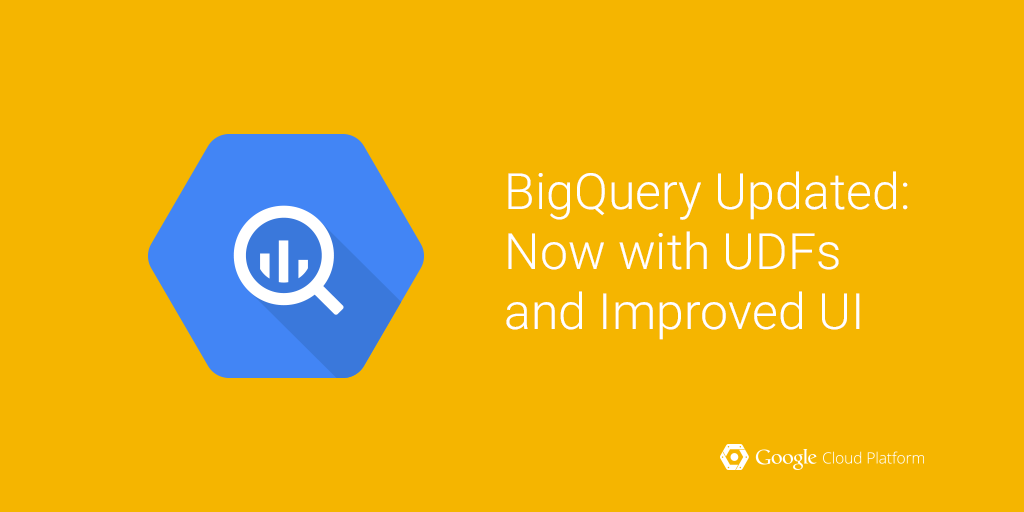
ゆきやんです! ついに出ました!! UDF!!!
前回の私の投稿では弊社でのBigQueryの導入事例をご紹介いたしました。
今回は、今朝リリースされたBigQueryの新機能であるUDFについて書きたいと思います。
UDFとは
UDFとは、BigQueryで実行するクエリ内にJavaScriptを書いて任意のロジックが実行できるようになる機能です。
この機能によって、BigQueryのクエリでは表現しづらかったことも表現しやすくなります。
UDFはすぐに試せる
UDFを用いたクエリの実行は、以下のようにBigQueryのWebUIからすぐに試すことができます。
Query Editorでは、クエリを入力します。
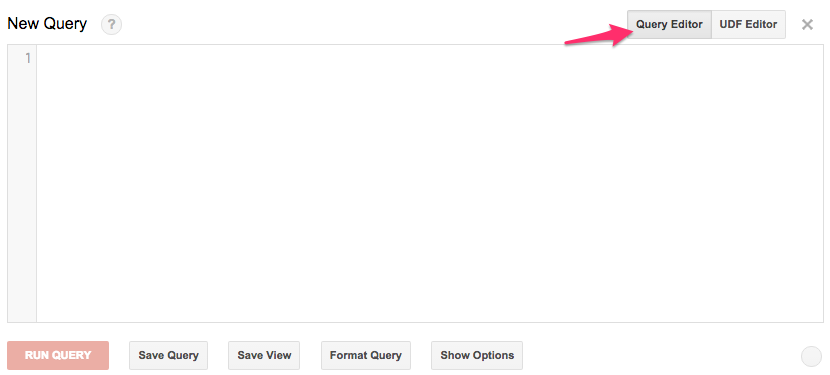
UDF Editorでは、UDFを入力します。
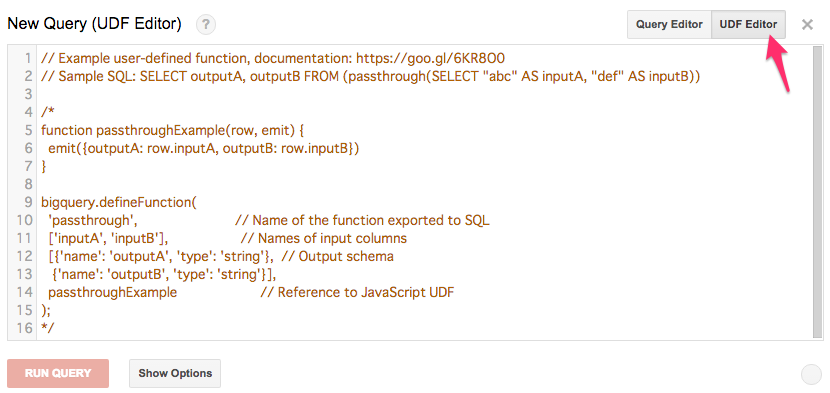
実際に使ってみる
では、実際に使ってみながら説明していきます。
ある数値をカンマ区切りの金額表示形式に変換してみましょう。
(例: 15000 -> ¥15,000)
UDFなしで書いた場合
まずは、UDFなしで書いてみます。
だいぶ無理のあるクエリですが以下のように書けます。しかも、この場合7桁までしか対応できません。
SELECT
CASE
WHEN length(number) <= 3
THEN '¥' + number
WHEN length(number) <= 4
THEN '¥' + REGEXP_REPLACE(number, r'(\d)(\d\d\d)', r'\1' + ',' + r'\2')
WHEN length(number) <= 5
THEN '¥' + REGEXP_REPLACE(number, r'(\d\d)(\d\d\d)', r'\1' + ',' + r'\2')
WHEN length(number) <= 6
THEN '¥' + REGEXP_REPLACE(number, r'(\d\d\d)(\d\d\d)', r'\1' + ',' + r'\2')
WHEN length(number) <= 7
THEN '¥' + REGEXP_REPLACE(number, r'(\d)(\d\d\d)(\d\d\d)', r'\1' + ',' + r'\2' + ',' + r'\3' )
ELSE
"不正な値"
END AS price
from
( SELECT number FROM (SELECT '15000' AS number) )
UDFありで書いた場合
クエリからUDFとして定義した関数を呼ぶことで、JavaScriptを実行できます。
先ほどと違い、何桁の場合でも対応できますし、クエリもシンプルになり可読性が上がりました!
クエリ
SELECT
'¥' + price
FROM
moneyLocale( (SELECT number FROM (SELECT '15000' AS number)) )
UDF
function moneyLocale(row, emit) {
emit({price: localeHelper(row.number)});
}
function localeHelper(num) {
try {
var str = String(num).split("").reverse().join("").match(/\d{1,3}/g).join(",").split("").reverse().join("");
return str;
} catch (ex) {
return num;
}
}
bigquery.defineFunction(
'moneyLocale',
['number'],
[{name: 'price', type: 'string'}],
moneyLocale
);
UDFの定義方法
では、実際にUDFはどのように定義するのか説明いたします。
基本的には以下の構成になります。
function UDFName(row, emit) {
emit({name: 'row.<col1>やrow.<col2>を処理する'}); // 処理対象のそれぞれの列
}
bigquery.defineFunction(
'UDF_name', // クエリ内での参照名
['<col1>', '<col2>'], // 処理対象にしたいテーブルのカラム名
[{name: 'name', type: 'string'}], // 処理結果のカラム名と型
UDFName // UDFとして定義したfunction名
);
先ほどの例で説明すると以下のようになります。
例外が発生するとUDFだけでなくクエリ全体が失敗となってしまうので、例外処理を追加しエラーハンドリングを行っています。
// UDFの定義
function moneyLocale(row, emit) {
emit({price: localeHelper(row.number)});
}
// 例外処理用のヘルパー
function localeHelper(num) {
try {
var str = String(num).split("").reverse().join("").match(/\d{1,3}/g).join(",").split("").reverse().join("");
return str;
} catch (ex) {
return num;
}
}
// BigQueryのクエリで呼び出せるようにする処理
bigquery.defineFunction(
'moneyLocale', // クエリ内での参照名
['number'], // 処理対象にしたいテーブルのカラム名
[{name: 'price', type: 'string'}], // 処理結果のカラム名と型
moneyLocale // UDFとして定義したfunction名
);
API経由でUDFを使う
WebUIのほかに、APIでもUDFを実行できます。
以下、Rubyで書いたコード例です。
gemは、google/google-api-ruby-clientを用いました。
また、UDFはコード内にインラインで書けますが、Google Cloud Storage(GCS)経由でも読み込めます。
require 'google/api_client'
class UdfSample
def initialize
@client = Google::APIClient.new(application_name: 'sample', application_version: '0.0.1')
authorize
@api = @client.discovered_api('bigquery', 'v2')
end
def run
response = execute_query
response = poll(response.data.jobReference.jobId)
puts result(response.data.jobReference.jobId)
end
private
def authorize
scope = [
'https://www.googleapis.com/auth/bigquery',
'https://www.googleapis.com/auth/cloud-platform',
'https://www.googleapis.com/auth/devstorage.read_only',
'https://www.googleapis.com/auth/devstorage.read_write',
'https://www.googleapis.com/auth/devstorage.full_control'
]
key = Google::APIClient::KeyUtils.load_from_pkcs12(ENV['P12_PATH'], 'notasecret'))
@client.authorization = Signet::OAuth2::Client.new(
token_credential_uri: 'https://accounts.google.com/o/oauth2/token',
audience: 'https://accounts.google.com/o/oauth2/token',
scope: scope,
issuer: ENV['issuer'],
signing_key: key)
@client.authorization.fetch_access_token!
end
def execute_query
@client.execute(set_insert_params)
end
def poll(job_id)
response = @client.execute(set_get_params(job_id))
while response.data.status.state != 'DONE'
sleep 30
response = @client.execute(set_get_params(response.data.jobReference.jobId))
end
end
def result(job_id)
response = @client.execute(set_result_params(job_id))
response.data.rows[0].f[0].v
end
def set_insert_params
{
api_method: @api.jobs.insert,
parameters: {
projectId: 'sample_project'
},
body_object: {
configuration: {
query: {
userDefinedFunctionResources: [
{
inlineCode: udf
}
# UDFはGCS経由でも読み込めます。
# {
# resourceUri: 'gs://some-bucket/js/lib.js'
# }
],
query: query
}
}
}
}
end
def set_get_params(job_id)
{
api_method: @api.jobs.get,
parameters: {
projectId: 'sample_project', jobId: job_id
}
}
end
def set_result_params(job_id)
{
api_method: @api.jobs.get_query_results,
parameters: {
projectId: 'sample_project', jobId: job_id
}
}
end
def udf
"function moneyLocale(row, emit) {
emit({price: localeHelper(row.number)});
}
function localeHelper(num) {
try {
var str = String(num).split('').reverse().join('').match(/\d{1,3}/g).join(',').split('').reverse().join('');
return str;
} catch (ex) {
return num;
}
}
bigquery.defineFunction(
'moneyLocale',
['number'],
[{name: 'price', type: 'string'}],
moneyLocale
);"
end
def query
"SELECT
'¥' + price
FROM
moneyLocale( (SELECT number FROM (SELECT '15000' AS number)) )"
end
end
UdfSample.new.run
# => ¥15,000
感想
BigQueryに関わっているチームメンバーは皆、川のようなクエリで消耗しているのでUDFに対する期待は大です。
今後、プロダクション利用できるようさらに知見を深めていこうと思います。

